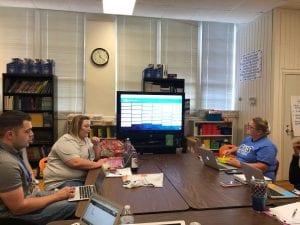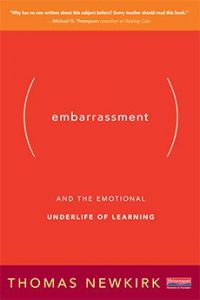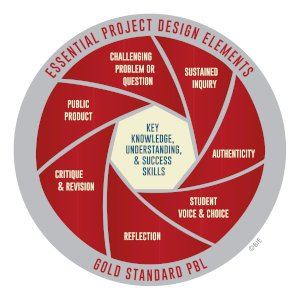7 Tools to Aid in Video Creation
The following blog post is written by our student leaders from Digital Learning Day! #Exceptional job student leaders!
 Welcome to Winterboro High School’s Digital Learning Day! DLD is a student lead program that allows grades 5-12 to familiarize themselves with new, intriguing digital tools. Winterboro High School’s Leadership Team worked to thoroughly plan lessons that introduced and explained digital programs. This year’s theme: a day at the movies. The objective was to introduce students and teachers to various video tools that enhance their classroom experience.
Welcome to Winterboro High School’s Digital Learning Day! DLD is a student lead program that allows grades 5-12 to familiarize themselves with new, intriguing digital tools. Winterboro High School’s Leadership Team worked to thoroughly plan lessons that introduced and explained digital programs. This year’s theme: a day at the movies. The objective was to introduce students and teachers to various video tools that enhance their classroom experience.
- Adobe Spark: In using the Adobe Spark website you can create a variety of different things. You can make slideshows, graphics, flyers, brands, web pages, posters, and lots of other different tech tools. The most popular tool that I use in class is the Adobe Spark Slideshow. Adobe Spark has helped me a lot when doing an assignment that involves creating a slideshow. When using a website like Google Slides you don’t really have as many resources as you would when using Adobe Spark. During the Digital Learning Day program I chose to teach people how to make an Adobe Spark slideshow. When creating a slideshow using Adobe Spark there are lots of things that you can do that you can’t really do when using other websites. When creating a slideshow using Adobe Spark you can add music, videos, and images. Adobe Spark also allows you to change the theme of your slideshow and within each theme you have five different choices of color that you can choose from. When making a slideshow presentation you have to be sure that each slide plays long enough for all of the information to be read, using Adobe Spark you can choose how long each slide plays for, the maximum amount of time each slide can play for is 30 seconds. – T’Shari McElrath
- My Simple Show is a video making website that can be used to create a story for your video. You choose a template and write the story out and the website will choose keywords from your story to chose animations, and if you don’t like the animations this website provides you with, then you can go in and change the animations or upload your own. Then, choose a voice over and background music and finalize your product. This was my first time using this website but it was very easy to figure out. – Hannah Langley

- Magisto: While using magisto you are able to make a short movie using only movies. You have a limit of 10 photos. Once you get all your photos you get to give them a theme and music. Magisto was a very fun website. – Demondre Robinson
- WeVideo: Wevideo is a website that you can make your very own personal video relating to different things such as a school project or community video. On wevideo you can add your different types of picture and you can add any music of your choice. Wevideo is a good tool where you can share it with your peers and have fun. – Kayla Merritt
- Biteable: This Tech Tool is a free and easy way to make and promote your own products just making a video. While using Biteable you can make an animated video. The features are your own or embedded audio, animations, text, or your own pictures/ videos. This is a fantastic way to promote your idea, event or concept. Biteable is a video creator that has awesome features. Why not use it? – Aalani Cook
- Zimmer Twins Movie Maker: By using Zimmer Twins you can make an animated story. How you create your story is completely up to you. Zimmer Twins makes students utilize their creativity and imagination. You can use an example given by the site or create a movie from scratch. When you are creating the story you can change characters, locations, and actions. There are many scenes to choose from or to just make your own. -Brittany Parker

- Powtoon: Powtoon is a movie-based website that creates videos through the art of animation. Using Powtoon, students are able to add characters and props that interact with the video. Powtoon provides several options that enhance a student’s video. Using personalized backgrounds and characters, students can individualize any topic.-Tess Head