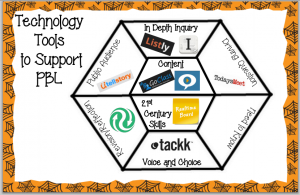Technology Tools for the 8 Essential Elements of Project Based Learning
On Friday, October 31, 2014, Emily Nestor, our Technology Integration Specialist, introduced Technology Tools that can be easily integrated into any stage of a project. Thank you Mrs. Nestor for being our guest blogger and teacher!
In Project Based Learning (PBL), students go through an extended process of inquiry in response to a complex question, problem, or challenge. While allowing for some degree of student “voice and choice,” rigorous projects are carefully planned, managed, and assessed to help students learn key academic content, practice 21st Century Skills (such as collaboration, communication & critical thinking), and create high-quality, authentic products & presentations. These elements are what create the framework for PBL and it is through the integration of technology within each element of the PBL framework that the PBL experience can be enhanced. Here a few tech tools that we used to address common questions related to the 8 Essential Elements of PBL:
Content: How can we teach the content?
GoClass https://www.goclass.com/guestapp/index.aspx
The Learnia http://www.thelearnia.com/
These tech tools provide teachers with an interactive platform to deliver content to students. They also help to provide a high level of engagement for students.
Driving Question: How can students reflect on DQ daily?
Today’s Meet https://todaysmeet.com/
This tool is a great place for students to express their ideas and opinions related to the driving question. Students can also view other’s responses and provide feedback to their peers. This is a great alternative to Twitter!
Inquiry: How can we support research?
Instapaper https://www.instapaper.com/
Both of these tools offer great “storage houses” for web based content. Both teachers and students can use these sites to create folders/list of articles, videos, etc that relate to specific topics that they are researching!
Voice and Choice: How can students put voice and choice into a product?
Tackk https://tackk.com/
Tackk is a simple way to create beautiful pages on the web. By creating their own page, flyer, blog post, or poster students are able to express their creativity through integrating a variety of design and content options.
Revision/Reflection: How can teachers offer feedback?
Kaizena https://kaizena.com/
Kaizena allows teachers and students to digitally track and rate skills in student work through feedback! Students can “ask” their teachers to review assignments that are upload from GoogleDrive and teachers can give written and oral feedback that is accessible by the student!
21st Century Skills: How can we foster productive and not disruptive collaboration?
RealtimeBoard https://realtimeboard.com/
RealtimeBoard is online whiteboard for visual team collaboration. Students and teachers can add pictures, mockups, drawings, videos, sticky notes, office documents and Google Drive files on an endless canvas, discuss it with colleagues, and enjoy real time visual collaboration without emails.
Public Audience: How can students create a product for a public audience?
UTellStory http://www.utellstory.com/
UTellStory is a digital multimedia storytelling and sharing community. Student can create digital presentations that include a variety of media (videos, pictures, files) and share them with the world using a link! Students can also add music and/or narration to their presentations!
Below is our Protocol Card used this week. We use Protocol Cards as a Take-away for teachers. Teacher can keep these at their small group table and be used in a pinch while teaching, lesson planning, or reminders of best practices taught in previous Academy sessions!